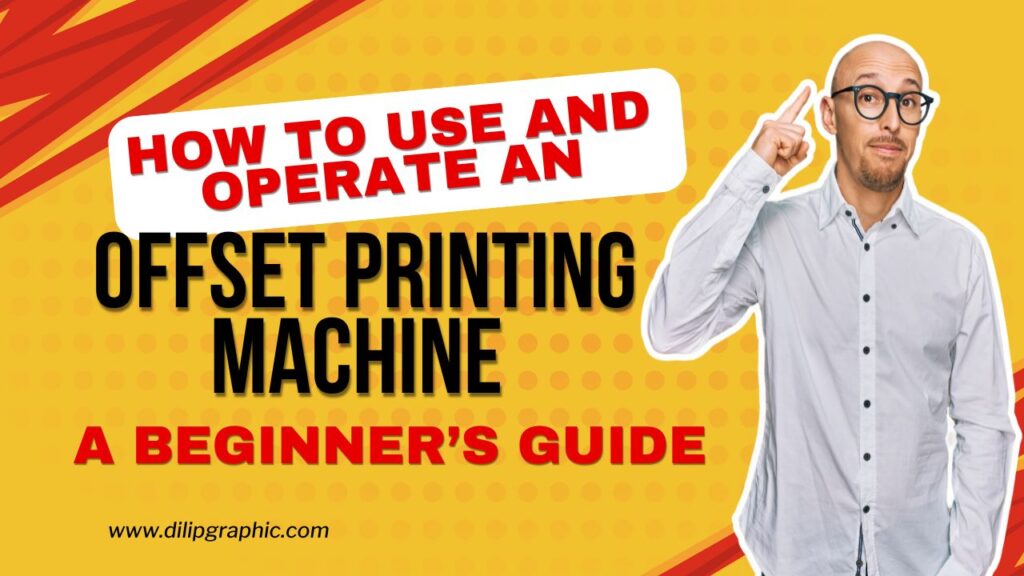Offset printing remains one of the most trusted and widely used techniques in the printing industry. nown for its precision, consistency, and cost-effectiveness at scale, it’s a staple in everything from packaging to magazines. If you’re new to offset printing, this beginner’s guide blog will walk you through how it works, how to operate the machine, and what you need to know to get started.
What Is Offset Printing?
Offset printing is a method where the image is transferred (or “offset”) from a metal plate to a rubber blanket and then onto the printing surface. In contrast to digital printing, offset printing uses separate metal plates for each color, which makes it especially suitable for producing large print volumes with consistent quality.
There are two primary types:
- Sheet-fed Offset: Feeds individual sheets of paper.
- Web Offset: Uses continuous rolls of paper and is often used for newspapers and catalogs.
Key Components of an Offset Printing Machine
- Plate Cylinder: Holds the metal plate containing the image.
- Blanket Cylinder: Receives the inked image from the plate and transfers it to paper.
- Impression Cylinder: Presses the paper against the blanket to transfer the image clearly.
- Inking System: Uses rollers to spread an even layer of ink onto the printing plate.
- Dampening System: Applies a water-based solution to keep non-image areas clean.
Setting Up Before Printing
Before running the machine, it’s vital to follow a proper setup:
Prepare the Design: Ensure the artwork is prepared according to offset specifications.
Make the Plates: Each color requires a separate plate. So make accordingly
Clean the Machine: Remove any dust or leftover ink before printing.
Load Paper & Ink: Load the appropriate paper type and high-quality ink for best results.
Operating the Machine
Now that your machine is set up, follow these key steps:
Start the Press: Power on the machine and let it warm up.
Feed the Paper: Adjust feed settings to avoid jams or misfeeds.
Monitor the Output: Check alignment, color consistency, and sharpness.
Make Adjustments: Fine-tune pressure and ink levels as needed.
Post-Operation Care
After a successful print job:
-
Shut Down Properly: Follow the machine’s shutdown procedure.
-
Clean Thoroughly: Ink buildup can cause serious quality and mechanical issues.
-
Routine Maintenance: Inspect rollers, cylinders, and replace worn parts.
Keeping a maintenance log is highly recommended to prevent downtime and costly repairs.
Safety Guidelines
- Always wear protective gear.
- Avoid loose clothing near moving parts.
- Familiarize yourself with emergency stop functions.
Troubleshooting Common Problems
Beginners often face these issues:
Ink Smudging: Reduce ink flow or increase drying time.
Paper Jams: Check the feeder and use proper paper thickness.
Misregistration: Align plates and adjust the registration system..
Conclusion
Frequently Asked Questions
Q1. How long does it take to learn operating an offset printing machine?
With proper training and consistent practice, most operators can become proficient within a few weeks to a few months, depending on the machine type and complexity.
Q2. Can I use any type of paper in an offset printing machine?
No. It’s important to use paper that is compatible with your machine’s specifications and the type of printing (sheet-fed or web offset).
Q3. How do I know if my plates are correctly aligned?
You can check for plate alignment by examining the registration marks and inspecting for misregistration like ghosting or color overlaps in the final print.
Q4. What causes ink smudging, and how can I fix it?
Ink smudging often results from over-inking, insufficient drying time, or paper quality issues. Reduce ink flow, improve ventilation, or switch to faster-drying inks.
Q5. How often should I clean my offset printing machine?
Ideally, clean your machine after every major print job to prevent ink buildup and ensure consistent quality. Routine maintenance should also be done weekly or monthly.
Q6. What safety precautions should new operators follow?
Always wear protective gear, avoid loose clothing, know the emergency stop locations, and never bypass safety interlocks.
Q7. Can I run multi-color jobs on a basic offset machine?
Yes, but each color requires its own plate and pass, unless your machine supports multi-color printing stations. Proper registration is key for color accuracy.
Q8. Why is proper dampening so important in offset printing?
The dampening system keeps non-image areas clean by repelling ink with a water-based solution, which is crucial for sharp and clean prints.
Q9. What is the best way to troubleshoot a paper jam?
Stop the machine, remove jammed paper gently, check for alignment issues in the feeder, and ensure you’re using paper within the recommended thickness and size.